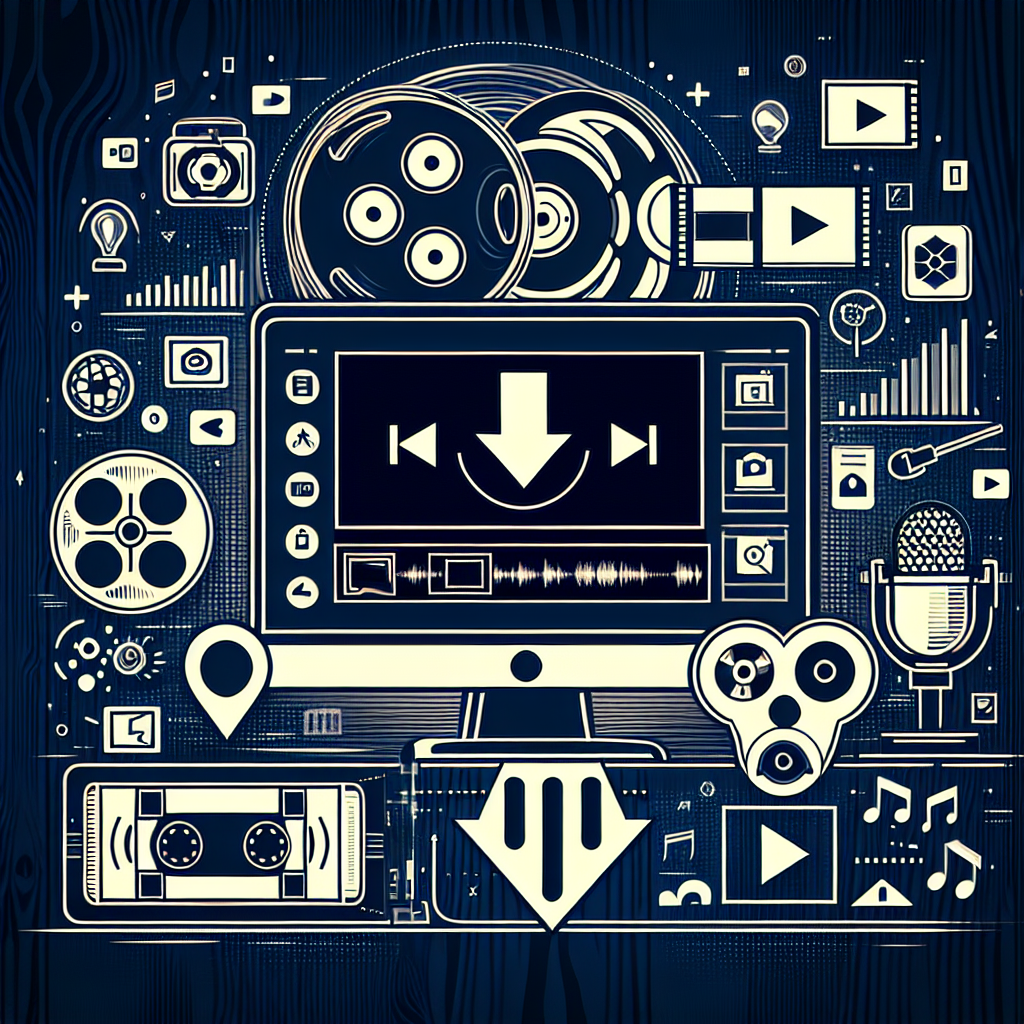Screen recording is a convenient way to capture your favorite movies and shows on Netflix for offline viewing. While Netflix doesn’t offer a built-in download option for all content, screen recording can be a great solution. However, it’s essential to ensure you are complying with copyright laws when screen recording Netflix content.
Step-by-Step Guide to Screen Record Netflix:
- Choose a reliable screen recording software or app that allows you to record your computer or phone screen.
- Open the Netflix website or app and find the movie or show you want to record.
- Start the screen recording software and select the area of your screen to record, typically the Netflix video player.
- Play the movie or show on Netflix and let the screen recording capture the content in real-time.
- Stop the screen recording once the movie or show is complete.
- Save the recorded video file to your device for offline viewing.
Tips for Screen Recording Netflix Content:
- Make sure to check the copyright status of the content you plan to record.
- Use a reputable screen recording software to ensure quality recordings.
- Only record Netflix content for personal use and avoid sharing the recorded files.
While screen recording Netflix can be a useful way to watch your favorite movies and shows offline, it’s crucial to do so legally and responsibly. By following the steps outlined above and respecting copyright laws, you can enjoy Netflix content on your own terms.