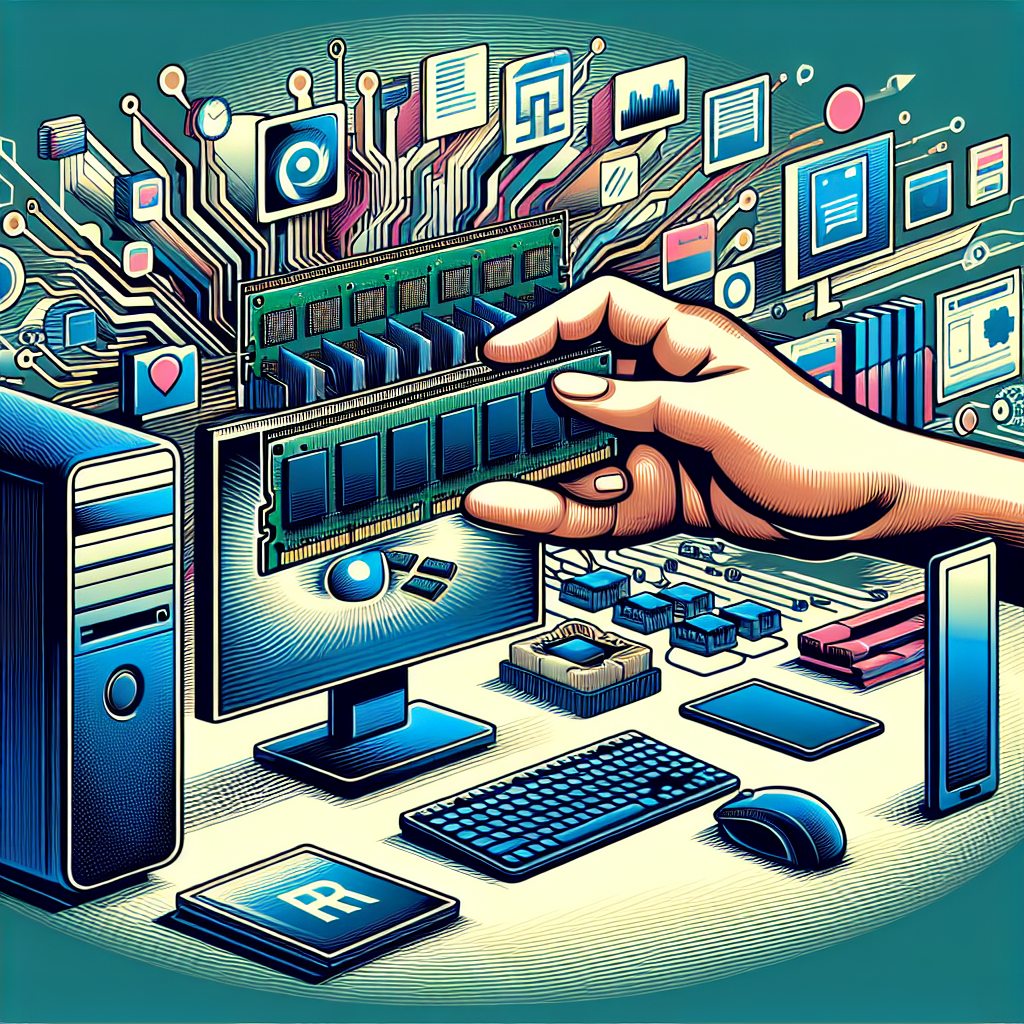When building or purchasing a computer, one of the most critical decisions you’ll face is determining how much RAM (Random Access Memory) you need for your basic computing tasks. RAM plays a significant role in your computer’s performance, particularly when you are multitasking or running memory-intensive applications.
Below is a comparison of different RAM sizes and their typical uses for various everyday tasks:
| RAM Size | Typical Uses |
|---|---|
| 2GB | Very basic tasks: lightweight web browsing, simple word processing |
| 4GB | Basic tasks: web browsing, emailing, basic multimedia streaming |
| 8GB | Moderate tasks: web browsing with multiple tabs, basic photo editing, standard HD video streaming |
| 16GB | Advanced tasks: professional software usage, gaming, heavy multitasking |
| 32GB+ | High-end tasks: video rendering, 3D modeling, extensive multitasking |
Basic Computing Tasks Explained
Understanding the types of basic computing tasks helps you better decide how much RAM you need. Let’s dive into these activities:
Web Browsing
Web browsing is one of the most common daily activities. If you usually open 5-10 tabs at once, 4GB of RAM should be adequate. However, if you are a power user who keeps 20+ tabs open, consider upgrading to 8GB to ensure smooth performance.
Emailing and Office Applications
For activities like emailing and using office applications such as Microsoft Word, Excel, or Google Docs, 4GB of RAM should suffice. These tasks do not require extensive memory, so even budget laptops with 4GB can handle them efficiently.
Streaming Media
Streaming video content from platforms like YouTube, Netflix, or Spotify typically requires moderate memory. For basic streaming in high definition, 4GB is usually enough. However, for smoother performance and multitasking while streaming, 8GB is ideal.
Photo Editing
Basic photo editing using software like Adobe Photoshop or GIMP can be quite memory-intensive. For simple edits and working with smaller image sizes, 8GB is suitable. Professional photo editing and working with large files would benefit from 16GB.
Gaming
Although gaming falls beyond ‘basic’ tasks for many, it’s worth mentioning. Casual games might run on 8GB, but for a seamless experience in modern titles, 16GB is recommended.
Multitasking and RAM
When multitasking, your computer uses more RAM to store temporary data from all running applications. If you’re the type to have several applications open simultaneously (e.g., browser, word processor, music player), opting for 8GB will ensure flawless multitasking. For even heavier multitasking, 16GB or more could be necessary.
The Impact of Operating Systems
Different operating systems have varying RAM requirements. Here are some guidelines:
- Windows 10/11: Minimum 4GB for basic tasks, though 8GB is better for smooth performance.
- macOS: Minimum 4GB for basic usage, but 8GB is recommended for a smoother experience.
- Linux: Linux distributions are generally less demanding. Basic tasks can comfortably run on 2GB-4GB depending on the distribution.
Upgrading Your RAM
Before deciding on a RAM upgrade, it’s essential to check your system’s compatibility. Review your motherboard specifications to determine the maximum amount of RAM it supports. Also, check for the exact type and speed of RAM compatible with your system.
Budget Considerations
RAM prices have become affordable over recent years. Here’s a general price range you might expect for different RAM sizes:
| RAM Size | Approximate Price Range (USD) |
|---|---|
| 4GB | $20 – $30 |
| 8GB | $30 – $50 |
| 16GB | $60 – $100 |
| 32GB | $120 – $200 |
These estimates can vary based on the brand, speed, and type of RAM.
Future-Proofing Your System
To ensure your computer stays relevant and performs well in the years to come, consider investing in more RAM than you currently need. While 8GB is generally enough for today’s basic tasks, opting for 16GB can provide more headroom for future software updates and emerging applications.
Conclusion
In conclusion, how much RAM you need depends on your computing habits and the tasks you frequently perform. For most basic computing tasks such as web browsing, emailing, and streaming, 4GB to 8GB is usually sufficient. However, for better multitasking and future-proofing your system, 8GB to 16GB is recommended.
By understanding your needs and predicting future requirements, you can make an informed decision that will keep your system running smoothly for years to come.