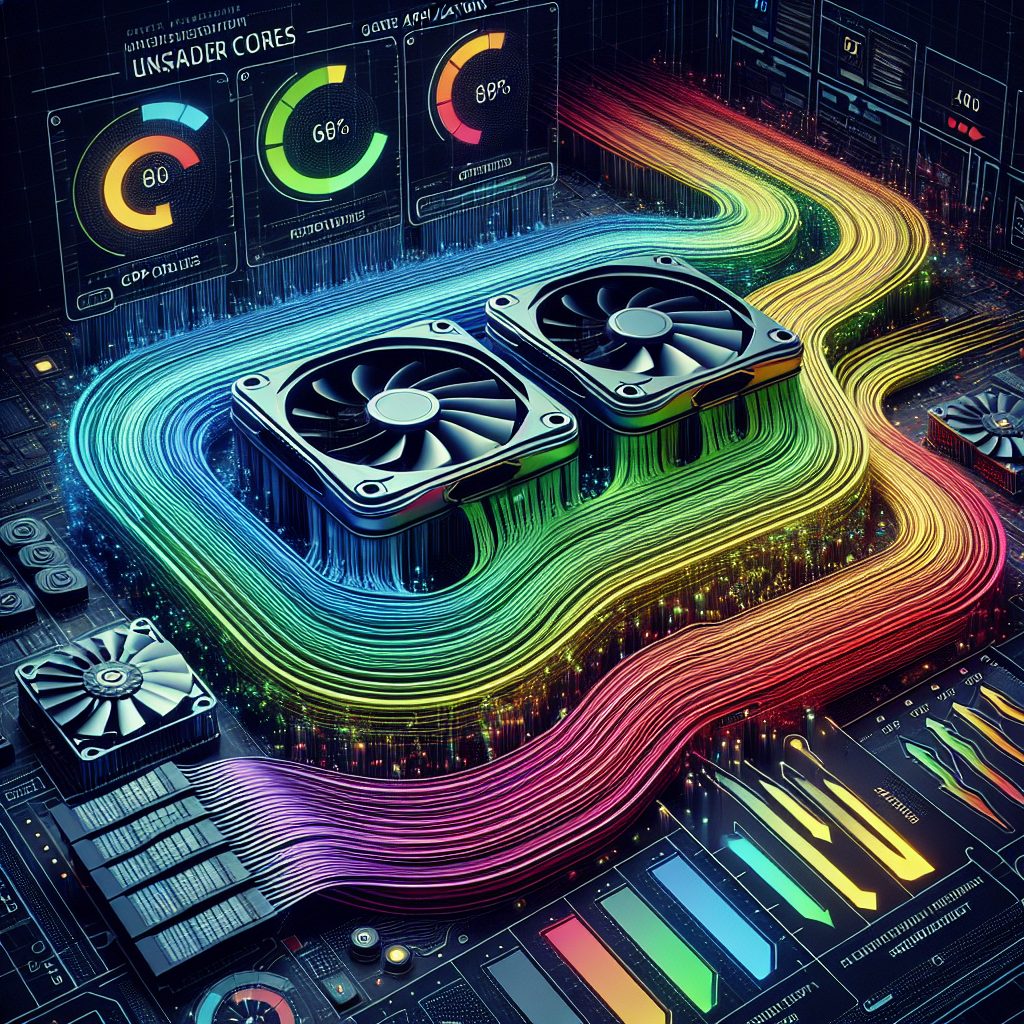Graphics Processing Units (GPUs) have become indispensable across a wide array of fields, ranging from gaming to artificial intelligence (AI) to scientific simulations. One critical component of a GPU that significantly influences its performance is the number of shader cores. This article delves into how the count of GPU shader cores affects performance in different applications.
Understanding GPU Shader Cores
Shader cores, also known as stream processors or CUDA cores (in NVIDIA GPUs), are the units within a GPU that handle the bulk of parallel processing tasks. These cores perform operations such as shading, texturing, and mathematical calculations, enabling the GPU to render complex images and execute intensive computational tasks quickly.
Tabular Comparison of GPU Shader Core Counts
| GPU Model | Shader Core Count | Performance Impact |
|---|---|---|
| NVIDIA GeForce RTX 3080 | 8704 | High performance in gaming, excellent for AI and rendering |
| AMD Radeon RX 6800 XT | 4608 | High performance in gaming and rendering, good for AI |
| NVIDIA Quadro RTX 6000 | 4608 | Optimal for professional rendering, excellent for AI workloads |
Impact on Gaming
When it comes to gaming, a high count of shader cores typically translates to more frames per second (FPS), higher resolutions, and better overall graphical fidelity. For instance, modern AAA games like “Cyberpunk 2077” and “Red Dead Redemption 2” showcase significant performance improvements on GPUs with higher shader core counts. The additional cores allow for more complex shading and texture calculations, resulting in richer and more immersive visuals.
Examples of High-Performance GPUs in Gaming
- NVIDIA GeForce RTX 3080
- AMD Radeon RX 6800 XT
- NVIDIA GeForce RTX 3090
Impact on AI and Machine Learning
In the realm of artificial intelligence and machine learning, shader cores are essential for performing matrix multiplications and other complex calculations quickly. GPUs like the NVIDIA Tesla and AMD Instinct series are specifically designed with high shader core counts to accelerate deep learning tasks. These GPUs can train AI models faster and more efficiently compared to CPUs.
Key GPUs for AI and Machine Learning
- NVIDIA Tesla V100
- AMD Instinct MI100
- NVIDIA A100 Tensor Core GPU
Impact on Rendering and Content Creation
Rendering 3D models and animations in software such as Autodesk Maya or Blender demands high computational power. Shader cores play a critical role in reducing rendering times by executing complex shaders and lighting calculations simultaneously. Professional GPUs like the NVIDIA Quadro and AMD Radeon Pro series are tailored for these tasks, featuring high core counts to meet the demands of content creators.
Top GPUs for Rendering and Content Creation
- NVIDIA Quadro RTX 6000
- AMD Radeon Pro W5700
- NVIDIA Titan RTX
Balancing Shader Core Counts with Other Specifications
While shader core count is crucial, it’s also essential to consider other specifications such as memory bandwidth, clock speed, and cooling solutions. A balanced approach ensures optimized performance for your specific use case.
Factors to Consider
- Memory Bandwidth: Higher bandwidth allows faster data transfer between GPU memory and cores.
- Clock Speed: Higher clock speeds can compensate for lower core counts, up to a point.
- Cooling Solutions: Efficient cooling prevents thermal throttling, maintaining peak performance.
Conclusion
Understanding how GPU shader core counts affect performance across different applications can guide you in making informed decisions when purchasing or upgrading your system. Whether you’re a gamer, AI researcher, or content creator, optimizing your setup based on shader core counts and other crucial specifications can significantly enhance your workflow and overall user experience.