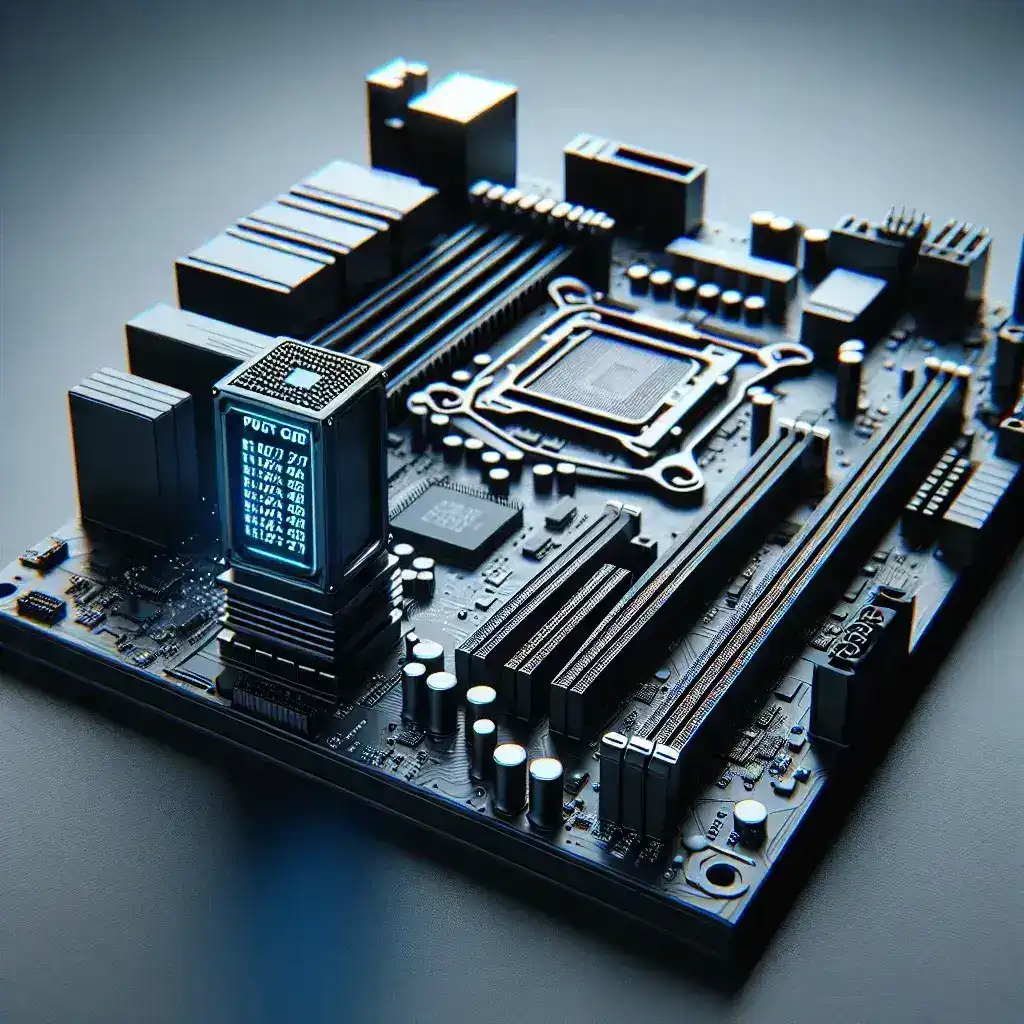The evolution of computer hardware has seen various innovations aimed at improving user experience and diagnostic capabilities. One such innovation is the inclusion of POST (Power-On Self Test) code displays on motherboards. These small components provide a crucial diagnostic function that can save time and effort when assembling and maintaining a computer. But why do some motherboards feature POST code displays, and what benefits do they offer? Let’s delve into the details.
Understanding POST Code Displays
Post Code Displays are small LED screens or two-digit readouts located on the motherboard that display a series of hexadecimal codes during the boot process. These codes represent specific tests and checks that the system runs through as it initializes hardware components. If an issue arises, the process halts, and the display shows a code corresponding to the problem.
| Code | Description |
|---|---|
| 00 | CPU initialization |
| 24 | Verify that memory is installed correctly |
| A2 | Check for connected storage devices |
| b2 | Configuration and initialization of expansion cards |
Why Include POST Code Displays?
POST code displays are predominantly found in higher-end and enthusiast-grade motherboards. Their inclusion provides several advantages:
- Enhanced Diagnostics: POST code displays give a direct indication of where the hardware initialization process might be failing, simplifying troubleshooting significantly.
- Time Saving: Instead of relying solely on beep codes or written error messages, users can quickly identify issues using POST codes, speeding up the debugging process.
- User Convenience: For those who build their own PCs or frequently upgrade components, a POST code display can be particularly beneficial. It offers immediate feedback on potential issues.
- Professional Use: Technicians and system builders who assemble multiple systems benefit from the efficiency POST code displays offer, allowing for quicker system diagnosis and repair.
History and Evolution
The inclusion of POST code displays traces back to the early days of personal computing, where diagnostic LEDs and beep codes provided initial feedback during system startup. Over time, with the increasing complexity of modern computers, a more precise and user-friendly method was needed, leading to the development of POST code displays.
How POST Code Display Works
The operation of POST code displays is fairly straightforward. When the system powers on, the motherboard’s BIOS (Basic Input/Output System) or UEFI (Unified Extensible Firmware Interface) runs a series of tests to ensure all hardware components are functioning correctly. Each step or test in this process is represented by a unique hexadecimal code:
- Initialization: The initial power-on self-test starts with basic system checks, primarily focusing on CPU initialization (e.g., code 00).
- Memory Check: The system then checks the memory modules installed (e.g., codes 20-29).
- Peripheral Devices: Post memory checks, the system verifies and initializes other hardware peripherals such as storage devices and graphics cards (e.g., codes A0-A7).
- Completion: Once all tests are passed, the system proceeds to load the operating system, and the POST process completes.
Common Issues Indicated by POST Codes
While POST code displays can show a wide range of codes, some common issues include:
- Memory Errors: Codes in the range of 20-29 often indicate issues with RAM, such as unsupported modules or seating problems.
- Storage Initialization: Codes like A2 point to problems detecting or initializing storage devices.
- Expansion Cards: Codes in the range of b0-b9 often suggest issues with peripheral devices such as graphics or network cards.
- CPU Issues: An early halt in POST, indicated by codes 00-0F, often relates to CPU initialization failures.
Benefits for Different User Groups
Gamers: Gamers benefit from the immediate feedback from POST code displays to quickly resolve any hardware issues.
Enthusiasts and Overclockers: These users often push their systems beyond normal operational parameters. POST code displays help them monitor and adjust settings more efficiently.
System Builders: The ability to rapidly diagnose and fix hardware problems is invaluable for professionals assembling custom PCs.
Conclusion
In summary, POST code displays offer significant advantages in diagnosing and troubleshooting PC hardware errors. While primarily found in high-end motherboards, their utility extends to a wide range of users, from gamers to professional system builders. These displays are an essential tool for anyone looking to ensure their system operates smoothly and efficiently. As technology continues to evolve, the role of POST code displays in simplifying hardware diagnostics is likely to become even more prominent.