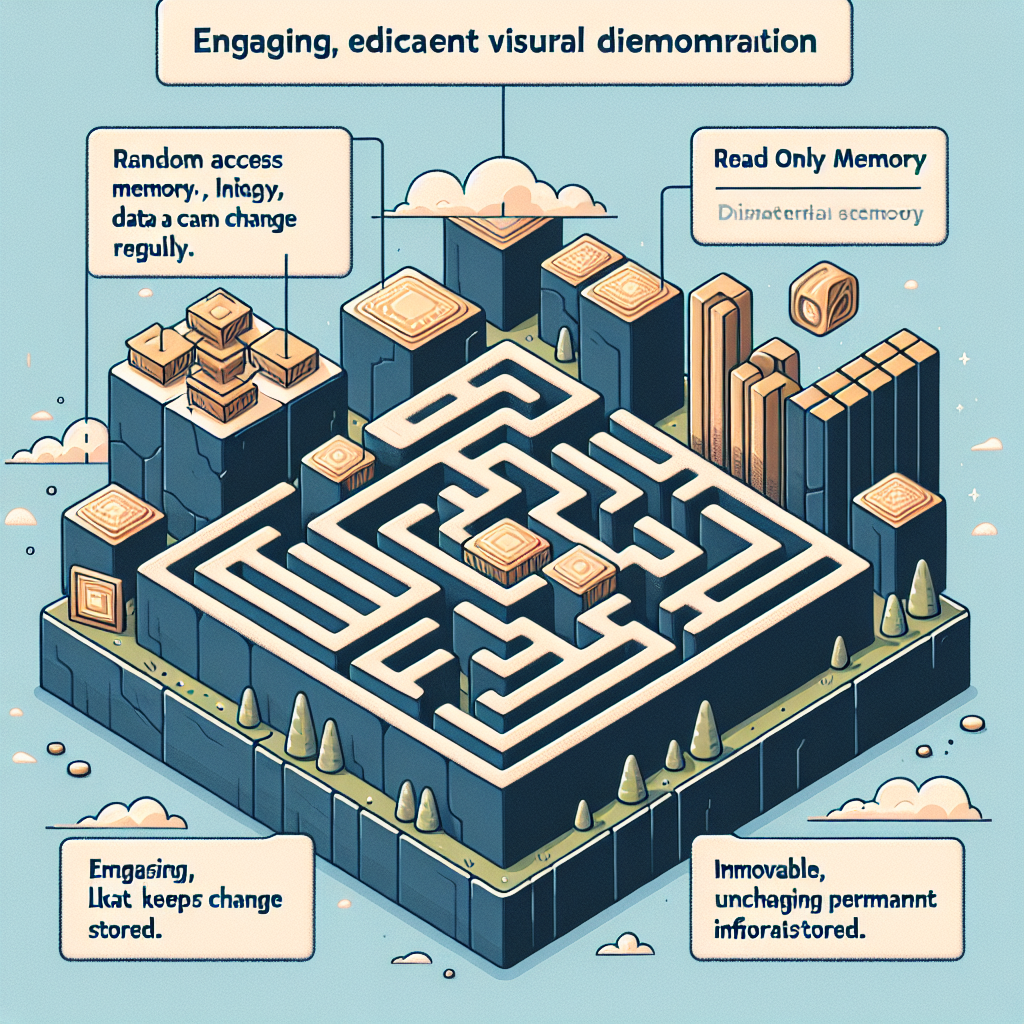In the world of computers and digital devices, RAM (Random Access Memory) and ROM (Read-Only Memory) are fundamental components. Despite their similar-sounding names, they serve very different purposes and have distinct characteristics. In this article, we’ll dissect the key differences between RAM and ROM, exploring their roles, types, usage, and impacts on overall computer performance.
Here’s a quick comparison of RAM and ROM:
| Characteristic | RAM | ROM |
|---|---|---|
| Full Form | Random Access Memory | Read-Only Memory |
| Volatility | Volatile (Data is lost when power is off) | Non-volatile (Data is retained even when power is off) |
| Usage | Temporary storage for active programs and processes | Permanently stores instructions for the system startup |
| Speed | High speed | Comparatively slower |
| Capacity | Generally higher than ROM | Generally lower compared to RAM |
What is RAM?
Random Access Memory, or RAM, is a type of computer memory that is used to store data that is currently being used or processed by the CPU. RAM is referred to as ‘volatile memory’ because it requires power to maintain the stored information. When the computer is turned off, all data stored in RAM is lost. Unlike hard drives or SSDs, which store data permanently, RAM provides quick read and write access, making it essential for the smooth functioning of applications and the operating system itself.
Types of RAM
There are two primary types of RAM:
- DRAM (Dynamic RAM): This is the most common type of RAM and needs to be refreshed thousands of times per second.
- SRAM (Static RAM): Faster and more reliable than DRAM, it does not need to be refreshed as often, but is more expensive and less common.
What is ROM?
Read-Only Memory, or ROM, is a type of non-volatile memory used predominantly for storing firmware (persistent software that is programmed into a hardware device). ROM retains its data even when the power is turned off, making it an excellent solution for storing the BIOS (Basic Input/Output System) and other critical startup instructions. Unlike RAM, the data stored in ROM can typically only be read and not modified—hence the term ‘read-only.’
Types of ROM
There are a few different types of ROM:
- MROM (Masked ROM): The oldest type of ROM, which comes pre-programmed by the manufacturer.
- EPROM (Erasable Programmable ROM): Can be reprogrammed and erased using UV light.
- EEPROM (Electrically Erasable Programmable ROM): Can be reprogrammed and erased using electrical charges, making it useful for modern applications.
Key Differences Between RAM and ROM
Volatility
One of the most significant differences between RAM and ROM is their volatility. RAM is volatile memory, which means it loses all stored information when the power is switched off. ROM, on the other hand, is non-volatile and retains data even when the power is off. This makes ROM suitable for storing firmware and other essential programs needed during the boot process.
Usage
RAM is used as temporary storage that allows for the quick retrieval and manipulation of data required for current operations. It acts as a workspace for the CPU, providing the necessary processing power for running applications and the operating system. ROM, however, is primarily used to store firmware and system-level instructions used during the boot process and other specialized tasks.
Speed
When it comes to speed, RAM is much faster than ROM. This high speed allows for quick read and write operations, enabling efficient multitasking and smooth running of applications. ROM is comparatively slower, which is acceptable for its role in storing firmware that doesn’t require frequent updates.
Capacity
Typically, RAM has a higher storage capacity compared to ROM. Modern computers can have several gigabytes of RAM, while ROM size is usually quite small since it only needs to store essential system instructions.
Why Both Are Essential
Both RAM and ROM are critical components of any computer system, serving distinct and complementary roles. While RAM facilitates the smooth execution of active processes and applications, ROM ensures that the system can reliably boot up and provides the necessary firmware for hardware control.
Importance of RAM
- Enables multitasking
- Improves overall system performance
- Temporary storage for fast data access
Importance of ROM
- Stores essential boot-up instructions
- Non-volatile storage for critical firmware
- Reliability in retaining data without power
Conclusion
In summary, while both RAM and ROM play vital roles in the functioning of computers and digital devices, they are designed for very different tasks. RAM provides the necessary speed and temporary storage for active tasks, ensuring efficient system performance. ROM, with its non-volatile nature, provides a reliable means for storing essential firmware and instructions required for system initialization. Understanding these differences can help in making informed decisions when building or upgrading a computer system.